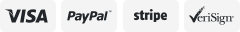-40%
Laptop Security COMBINATION LOCK Cable--USA seller
$ 1.68
- Description
- Size Guide
Description
Laptop Security COMBINATION LOCK CableFeatures:
Like new and high quality
This Forward Notebook Standard Security Combination Slot
Lock is designed to keep your laptop safe from theft.
The lock features a 4-digit resettable combination
(up to 9999 combinations). It is made from sturdy and durable alloy with nickel finish.
This forward lock is used to secure your laptop and prevent theft. You can attach it to the security slot in the rear corner of your laptop and get it affixed to a large, unmovable object. If you get into the habit of using security locks, you won't need to worry about losing your valuable laptop, even when leaving it unattended Protect your PC or Laptop device from theft - for laptops with built-in security slots 4-digit resettable combination for user (up to 9999 combinations)Push-to-lock function. Securely attach your computer to a non-movable object
Step one: Set Code
(If you do not want to change your password, you do not have
to set a new code. Your code will be 0000. If you would like
to set a new code, please follow the directions below)
a. Starting from the initial code (0000), keep the round
button on the side of the lock pushed in during the new
code set (you can use a pen to keep the button pushed in).
b. Turn each dial to select your new code. Once the new code
is chosen, release the round button on the side to set the code.
c. Click the top release button (rectangular button) to ensure
that the lock unlocks and the correct code is set.
If you want to change your code, repeat the above operations.
Note: Be sure to remember the code. If you forget your code,
there is no way to open the lock, and the lock can only be scrapped.
Step two: Lock the Notebook
a. Let the lock rope surround the fixed objects and make sure
the lock rope is through the grommet.
b. Then press on the release button to insert the lock into the
keyhole of the notebook (the keyhole is usually at a side of the computer,)
c. Release the button, and it should now be locked.
Step three: Unlock the Notebook
a. Turn the dial to the code that you have selected.
b. Press the release button and pull the lock away.
Length: About 120CM
Package Includes:
1 X Laptop Notebook PC Cable 4-Digit Combination Lock